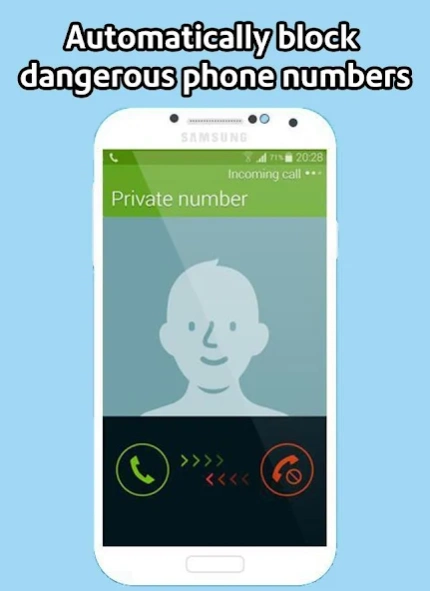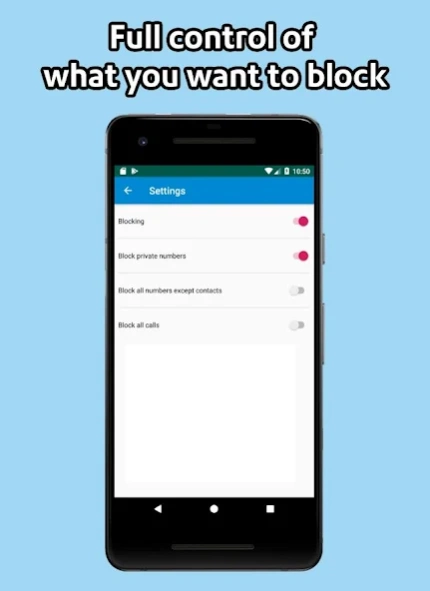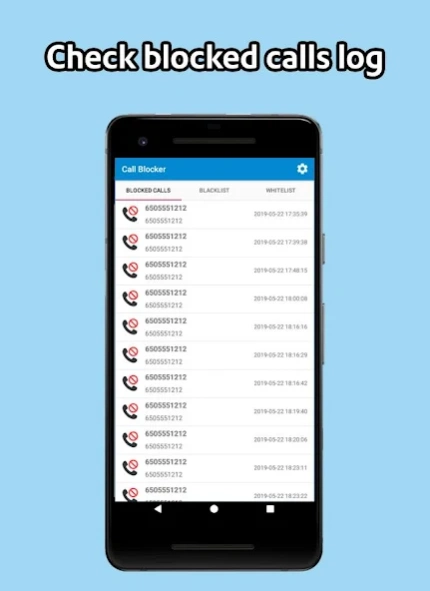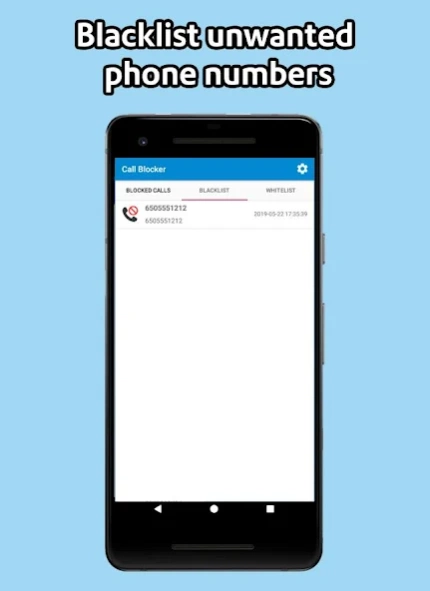Call Blocker 1.5.0
Continue to app
Free Version
Publisher Description
Call Blocker - “Call Blocker” helps you avoid annoying calls.
“Call Blocker” helps you avoid annoying calls. Forget about unwanted people, telemarketers and robocalls. Nobody will be able to disturb you when you don't want to talk.
Many Android phones provide call blocking capabilities. Why is “Call Blocker” better? It has several core features that together provide strong protection against annoying calls.
BLACKLIST:
You can add any unwanted numbers to the “Blacklist” from the calls log, contacts list or input the number manually. Also, by using “Begins with” option, you can block a range of numbers with certain first digits.
BLOCKING:
Using the options of this tab, you can block calls from private, unknown or all numbers. Also, you can turn on/off blocking with one simple tap.
WHITELIST:
If you don't want to block calls from a certain number, adding it to the “Whitelist” is sufficient. Callers from this list will never be rejected by the blocker.
LOG:
“Call Blocker” saves all blocked calls in the “Log”, where you can always see who has been blocked.
Moreover, the app contains features such as notifications about blocking and a status bar icon, both of which can be turned off in the app settings.
You can obviously use your phone's built-in capabilities or even ignore such problem. However, if you are really tired of annoying calls, just try this blocker.
FAQ:
- How can I remove icon in the top of screen? Open the app's “Settings”. Next turn off the “Status bar icon” option.
About Call Blocker
Call Blocker is a free app for Android published in the Telephony list of apps, part of Communications.
The company that develops Call Blocker is Thor Apps. The latest version released by its developer is 1.5.0.
To install Call Blocker on your Android device, just click the green Continue To App button above to start the installation process. The app is listed on our website since 2020-09-30 and was downloaded 1 times. We have already checked if the download link is safe, however for your own protection we recommend that you scan the downloaded app with your antivirus. Your antivirus may detect the Call Blocker as malware as malware if the download link to com.thorapps.callblocker is broken.
How to install Call Blocker on your Android device:
- Click on the Continue To App button on our website. This will redirect you to Google Play.
- Once the Call Blocker is shown in the Google Play listing of your Android device, you can start its download and installation. Tap on the Install button located below the search bar and to the right of the app icon.
- A pop-up window with the permissions required by Call Blocker will be shown. Click on Accept to continue the process.
- Call Blocker will be downloaded onto your device, displaying a progress. Once the download completes, the installation will start and you'll get a notification after the installation is finished.